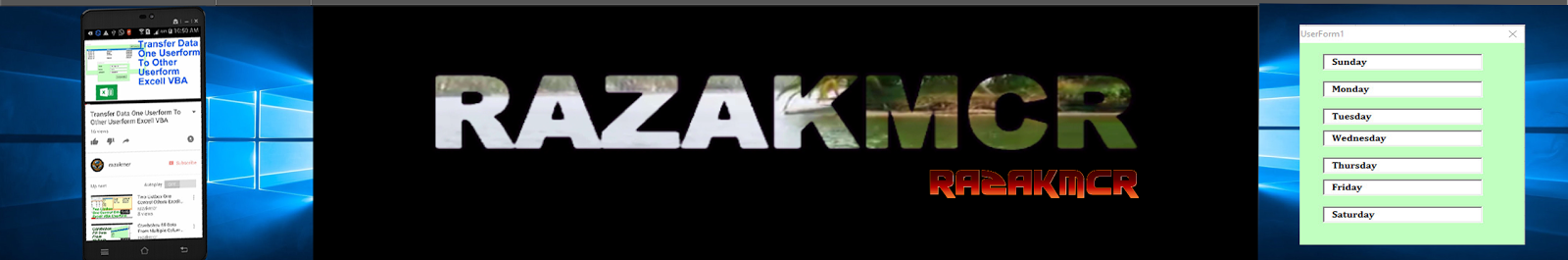Thursday, March 30, 2017
Saturday, March 25, 2017
Display Monthly Transaction Listbox From Worksheet Excell VBA
Private Sub UserForm_Initialize()
Me.ComboBox1.Value = Format(Date, "YYYY")
Me.ComboBox2.Value = Format(Date, "MMMM")
For a = 0 To 5
Me.ComboBox1.AddItem Format(Date, "YYYY") - a
Next a
For b = 0 To 11
c = Application.WorksheetFunction.EoMonth _
("1" & "/" & "January" & "/" & Me.ComboBox1.Value, b)
Me.ComboBox2.AddItem Format(c, "MMMM")
Next b
End Sub
Me.ListBox1.Selected(0) = True
For i = 2 To Application.WorksheetFunction.CountA(Sheet1.Range("A:A"))
b = Application.WorksheetFunction.EDate _
("1" & "/" & Me.ComboBox2.Value & "/" & Me.ComboBox1.Value, 0)
c = Application.WorksheetFunction.EoMonth _
("1" & "/" & Me.ComboBox2.Value & "/" & Me.ComboBox1.Value, 0)
If Sheet1.Cells(i, 1).Value >= CDate(b) And Sheet1.Cells(i, 1).Value <= CDate(c) Then
Me.ListBox1.AddItem Sheet1.Cells(i, 1).Value
For d = 1 To 4
Me.ListBox1.List(ListBox1.ListCount - 1, d) = Sheet1.Cells(i, d + 1).Value & ".00"
Next d
End If
Next i
End Sub
Wednesday, March 22, 2017
Create Transaction Form In Userform Excell VBA
Userfform1
Private Sub TextBox1_AfterUpdate()
On Error Resume Next
Me.TextBox1 = CDate(Me.TextBox1)
End Sub
Private Sub TextBox2_Enter()
UserForm2.Show
End Sub
Private Sub TextBox3_Enter()
UserForm3.Show
End Sub
Private Sub CommandButton1_Click()
Dim i As Long
i = Application.WorksheetFunction.CountA(Sheet1.Range("A:A"))
For x = 1 To 4
Sheet1.Range("A" & i).End(xlToLeft).Offset(1, x - 1).Value = _
Me("textbox" & x).Value
Next x
Me.TextBox1 = ""
Me.TextBox2 = ""
Me.TextBox3 = ""
Me.TextBox4 = ""
Me.TextBox1.SetFocus
Userform2
Private Sub UserForm_Initialize()
Me.ListBox1.List = Array("Cash", "Bank", "Creditcard")
Me.ListBox1.Selected(0) = True
End Sub
Private Sub ListBox1_KeyPress(ByVal KeyAscii As MSForms.ReturnInteger)
UserForm1.TextBox2.Text = Me.ListBox1.Column(0)
Unload Me
UserForm1.TextBox2.SetFocus
End Sub
Userform3
Private Sub UserForm_Initialize()
Dim i As Long
For i = 2 To Application.WorksheetFunction.CountA(Sheet2.Range("A:A"))
Me.ListBox1.AddItem Sheet2.Cells(i, 1).Value
Next i
Me.ListBox1.Selected(0) = True
End Sub
Userform3
Private Sub UserForm_Initialize()
Dim i As Long
For i = 2 To Application.WorksheetFunction.CountA(Sheet2.Range("A:A"))
Me.ListBox1.AddItem Sheet2.Cells(i, 1).Value
Next i
Me.ListBox1.Selected(0) = True
End Sub
Private Sub ListBox1_KeyPress(ByVal KeyAscii As MSForms.ReturnInteger)
UserForm1.TextBox3.Text = Me.ListBox1.Column(0)
Unload Me
UserForm1.TextBox3.SetFocus
End Sub
Saturday, March 18, 2017
Display Contact In Listbox Userform VBA Excell
Private Sub UserForm_Initialize()
'listbox additem
Dim i As Long
For i = 2 To Application.WorksheetFunction.CountA(Sheet1.Range("A:A"))
Me.ListBox1.AddItem Sheet1.Cells(i, 1).Value
Next i
Me.ListBox1.Selected(0) = True
End Sub
Private Sub ListBox1_KeyPress(ByVal KeyAscii As MSForms.ReturnInteger)
'search contact
Me.ListBox1.Clear
Dim i As Long
For i = 2 To Application.WorksheetFunction.CountA(Sheet1.Range("A:A"))
For x = 1 To 5
If Sheet1.Cells(i, 1).Value = Me.TextBox1.Text Then
Me.ListBox1.AddItem Sheet1.Cells(1, x).Value
Me.ListBox1.List(ListBox1.ListCount - 1, 1) = Sheet1.Cells(i, x).Value
End If
Next x
Next i
Me.ListBox1.Selected(0) = True
End Sub
Private Sub CommandButton1_Click()
'for back button
Me.ListBox1.Clear
Call UserForm_Initialize
End Sub
Private Sub ListBox1_Click()
'textbox fill
Me.TextBox1.Text = Me.ListBox1.Column(0)
End Sub
Thursday, March 16, 2017
Monday, March 13, 2017
Calculate Hour In Userform Excell VBA
Private Sub CommandButton1_Click()
Sheet1.Range("A100000").End(xlUp).Offset(1, 0).Value = Me.ComboBox1.Text
Sheet1.Range("A100000").End(xlUp).Offset(0, 1).Value = Me.TextBox1.Text
Sheet1.Range("A100000").End(xlUp).Offset(0, 2).Value = Me.TextBox2.Text
Sheet1.Range("A100000").End(xlUp).Offset(0, 3).Value = _
Abs(TimeValue(Me.TextBox2) - TimeValue(Me.TextBox1)) * 24
End Sub
Friday, March 10, 2017
Transfer Duplicate Value With Count Numbers Excell VBA
Private Sub CommandButton1_Click()
a = Application.WorksheetFunction.CountIf(Sheet1.Range("A:A") _
, "*" & Me.TextBox1.Text & "*")
If a >= 1 Then
Sheet1.Range("A100000").End(xlUp).Offset(1, 0).Value = Me.TextBox1.Text & a
Sheet1.Range("A100000").End(xlUp).Offset(0, 1).Value = Me.TextBox2.Text
Else
Sheet1.Range("A100000").End(xlUp).Offset(1, 0).Value = Me.TextBox1.Text
Sheet1.Range("A100000").End(xlUp).Offset(0, 1).Value = Me.TextBox2.Text
End If
End Sub
Wednesday, March 8, 2017
How Can Use Togglebutton InUserform Excell VBA
Private Sub ToggleButton1_Click()
On Error Resume Next
For i = 1 To 5000
If Me.ToggleButton1.Value = True Then
Me.ToggleButton1.Caption = "OFF"
Me.ToggleButton1.BackColor = vbRed
Else
Me.ToggleButton1.Caption = "ON"
Me.ToggleButton1.BackColor = vbGreen
End If
If Me.TextBox1.Text <= 4999 And Me.ToggleButton1.Caption = "OFF" Then
Me.TextBox1.Text = Me.TextBox1.Text + 1
DoEvents
End If
Next i
Me.ToggleButton1.Caption = "ON"
Me.ToggleButton1.Value = False
End Sub
Sunday, March 5, 2017
Open PDF File In Userform Excell VBA
Private Sub ListBox1_DblClick(ByVal Cancel As MSForms.ReturnBoolean)
'For Open PDF file In Excell Userform
On Error Resume Next
ThisWorkbook.FollowHyperlink "C:\Invoice\" & Me.ListBox1.Column(2) & ".pdf"
End Sub
Private Sub UserForm_Initialize()
'For Listbox Fill Data
Dim i As Long
For i = 1 To Application.WorksheetFunction.CountA(Sheet1.Range("A:A"))
Me.ListBox1.AddItem Sheet1.Cells(i, 1).Value
For a = 1 To 4
Me.ListBox1.List(ListBox1.ListCount - 1, a) = Sheet1.Cells(i, a + 1).Value
Next a
Next i
Me.ListBox1.Selected(0) = True
End Sub
Saturday, March 4, 2017
Listbox Find Paid Invoice And Outstanding Invoice Userform Excell VBA
Private Sub OptionButton1_Click()
Me.ListBox1.Clear
Me.ListBox1.AddItem "Date"
Me.ListBox1.List(ListBox1.ListCount - 1, 1) = "Customer Name"
Me.ListBox1.List(ListBox1.ListCount - 1, 2) = "Invoice NO"
Me.ListBox1.List(ListBox1.ListCount - 1, 3) = "Amount"
Me.ListBox1.List(ListBox1.ListCount - 1, 4) = "Paid Amount"
Me.ListBox1.List(ListBox1.ListCount - 1, 5) = "Balance"
Me.ListBox1.Selected(0) = True
Dim i As Long
For i = 2 To Application.WorksheetFunction.CountA(Sheet1.Range("A:A"))
If Sheet1.Cells(i, "F").Value < 1 Then
Me.ListBox1.AddItem Sheet1.Cells(i, 1).Value
For a = 1 To 5
Me.ListBox1.List(ListBox1.ListCount - 1, a) = Sheet1.Cells(i, a + 1).Value
Next a
End If
Next i
End Sub
Friday, March 3, 2017
Listbox Find Paid Invoice And Outstanding Invoice Userform Excell VBA
Private Sub OptionButton1_Click()
Me.ListBox1.Clear
Me.ListBox1.AddItem "Date"
Me.ListBox1.List(ListBox1.ListCount - 1, 1) = "Customer Name"
Me.ListBox1.List(ListBox1.ListCount - 1, 2) = "Invoice NO"
Me.ListBox1.List(ListBox1.ListCount - 1, 3) = "Amount"
Me.ListBox1.List(ListBox1.ListCount - 1, 4) = "Paid Amount"
Me.ListBox1.List(ListBox1.ListCount - 1, 5) = "Balance"
Me.ListBox1.Selected(0) = True
Dim i As Long
For i = 2 To Application.WorksheetFunction.CountA(Sheet1.Range("A:A"))
If Sheet1.Cells(i, "F").Value < 1 Then
Me.ListBox1.AddItem Sheet1.Cells(i, 1).Value
For a = 1 To 5
Me.ListBox1.List(ListBox1.ListCount - 1, a) = Sheet1.Cells(i, a + 1).Value
Next a
End If
Next i
End Sub
Thursday, March 2, 2017
Wednesday, March 1, 2017
Create Invoice And Save PDF Format Excell VBA
Private Sub CommandButton1_Click()
'for invoice number
Sheet1.Range("B4").Value = Sheet1.Range("B4").Value + 1
'for PDF file save
Sheet1.Range("A2:I27").ExportAsFixedFormat xlTypePDF, Filename:= _
"C:\Invoice\" & Sheet1.Range("B4").Value, Openafterpublish:=True
'for clear invoice
Sheet1.Range("B5:E9").ClearContents
Sheet1.Range("A11:F22").ClearContents
Sheet1.Range("G25:I25").ClearContents
End Sub
Download Workbook
Subscribe to:
Posts (Atom)